From the first day I stepped into my very first library assignment, after 10 years in education, I realized that a million things had prepared me for the moment, but if I was going to leap beyond that moment, I was going to have to take full control of my own learning.
This was a novel idea to me, as up until this point, I had always been told professionally what to learn based on what initiatives were important to a district and a school. But here I was, the only person in my building in my role, and I had a full school of children ready for something - anything.
To hold myself accountable and to push my learning in new ways, I began this blog. The Work in Progress page, written in July of 2012, explains that premise, and I took my own learning to heart. At the beginning of each school year I chose topics and dove in deep to learn everything I could. I read books, found blogs, and began to connect with people on Twitter. From topics like using centers in Elementary libraries, to genre-fying a library, to Flipping learning, Makerspaces, PBL and lately Design Thinking, I have expanded my professional toolkit in ways I didn't expect. I learned everything I could about the topic, put it into practice for myself, reflected on my failure here, adjusted my practice, and intentionally signed up to present on these topics to really hold myself accountable in public ways.
When my district began to explore ways that we were supporting our district vision of fostering an experience that allowed students to be creative, curious, innovative, global leaders, I began to realize that it would help if teachers felt like they were experiencing that themselves. I spoke with Ginger Webb, our Assistant Superintendent of Curriculum and Instruction at the time, and said it might help to encourage teachers to identify needs and create more personalized goals that aligned with our vision. She came up with the idea to work with a teacher cohort to try out some different methods.
With this I was off and running.
Formulating a Pre-Plan
I attended ISTE this year with the idea in mind that I would seek out all I could about edtech coaching and working towards developing strategies for personalized professional learning. I attended sessions where I learned about ideas that used Pineapple Charts, Sandbox Classrooms that included flexible seating and technology tools that teachers could reserve to try out concepts, PD in your PJs and different models of short PD similar to the 20 minute sessions I was already providing.
When I got back from ISTE, I had made a few new mental connections and had a reading list as long as my arm to read with Personalized PD in mind, but I knew I was going to need something more. Through some brainstorming and sharing ideas with others, I settled on calling the cohort The Polaris Project. Our District motto is "Rich in Tradition, and Focused on the Future". In my mind, Polaris, meaning North Star, traditionally helps provide direction to travelers, and there's also the connotation that to think big we should 'shoot for the stars'. To me there was no better combination of tradition and forward thinking. I began fleshing out the cohort expectations and put together a flyer for approval. The idea would be that teachers in the cohort would take a chance at my own model of learning: dive deep into a topic of choice related to the district vision, test it out with their class, and share it. They would also be working towards Google Level 1 certification and Apple Teacher badges.
Through some brainstorming and sharing ideas with others, I settled on calling the cohort The Polaris Project. Our District motto is "Rich in Tradition, and Focused on the Future". In my mind, Polaris, meaning North Star, traditionally helps provide direction to travelers, and there's also the connotation that to think big we should 'shoot for the stars'. To me there was no better combination of tradition and forward thinking. I began fleshing out the cohort expectations and put together a flyer for approval. The idea would be that teachers in the cohort would take a chance at my own model of learning: dive deep into a topic of choice related to the district vision, test it out with their class, and share it. They would also be working towards Google Level 1 certification and Apple Teacher badges.
Application Video
This was a novel idea to me, as up until this point, I had always been told professionally what to learn based on what initiatives were important to a district and a school. But here I was, the only person in my building in my role, and I had a full school of children ready for something - anything.
To hold myself accountable and to push my learning in new ways, I began this blog. The Work in Progress page, written in July of 2012, explains that premise, and I took my own learning to heart. At the beginning of each school year I chose topics and dove in deep to learn everything I could. I read books, found blogs, and began to connect with people on Twitter. From topics like using centers in Elementary libraries, to genre-fying a library, to Flipping learning, Makerspaces, PBL and lately Design Thinking, I have expanded my professional toolkit in ways I didn't expect. I learned everything I could about the topic, put it into practice for myself, reflected on my failure here, adjusted my practice, and intentionally signed up to present on these topics to really hold myself accountable in public ways.
Identifying the Problem
Last year I took on a new role as a Digital Learning Coach in my district, with a focus on elementary schools and iPads, and I found that I had to not only invent my position based on the needs of the elementary schools I was working with, but I also had to figure out a way to help other teachers connect to their own learning. I tried a number of strategies from PLCs, PD in your PJs using Schoology, to morning Tech Tip sessions, to face to face after school PDs, and even newsletters. But I never really felt like I was helping teachers discover what they needed to improve instructional practice in the 21st Century.When my district began to explore ways that we were supporting our district vision of fostering an experience that allowed students to be creative, curious, innovative, global leaders, I began to realize that it would help if teachers felt like they were experiencing that themselves. I spoke with Ginger Webb, our Assistant Superintendent of Curriculum and Instruction at the time, and said it might help to encourage teachers to identify needs and create more personalized goals that aligned with our vision. She came up with the idea to work with a teacher cohort to try out some different methods.
With this I was off and running.
Formulating a Pre-Plan
I attended ISTE this year with the idea in mind that I would seek out all I could about edtech coaching and working towards developing strategies for personalized professional learning. I attended sessions where I learned about ideas that used Pineapple Charts, Sandbox Classrooms that included flexible seating and technology tools that teachers could reserve to try out concepts, PD in your PJs and different models of short PD similar to the 20 minute sessions I was already providing.
When I got back from ISTE, I had made a few new mental connections and had a reading list as long as my arm to read with Personalized PD in mind, but I knew I was going to need something more.
 Through some brainstorming and sharing ideas with others, I settled on calling the cohort The Polaris Project. Our District motto is "Rich in Tradition, and Focused on the Future". In my mind, Polaris, meaning North Star, traditionally helps provide direction to travelers, and there's also the connotation that to think big we should 'shoot for the stars'. To me there was no better combination of tradition and forward thinking. I began fleshing out the cohort expectations and put together a flyer for approval. The idea would be that teachers in the cohort would take a chance at my own model of learning: dive deep into a topic of choice related to the district vision, test it out with their class, and share it. They would also be working towards Google Level 1 certification and Apple Teacher badges.
Through some brainstorming and sharing ideas with others, I settled on calling the cohort The Polaris Project. Our District motto is "Rich in Tradition, and Focused on the Future". In my mind, Polaris, meaning North Star, traditionally helps provide direction to travelers, and there's also the connotation that to think big we should 'shoot for the stars'. To me there was no better combination of tradition and forward thinking. I began fleshing out the cohort expectations and put together a flyer for approval. The idea would be that teachers in the cohort would take a chance at my own model of learning: dive deep into a topic of choice related to the district vision, test it out with their class, and share it. They would also be working towards Google Level 1 certification and Apple Teacher badges. Jumping Into Google
Realizing that I needed a bigger push, I reached out to Donnie Piercey to ask him about the Google Innovator program. Donnie had been encouraging me to apply for a while, but the timing just always seemed bad. I knew I needed to take a leap and just go for it with this problem of personalized professional development in my mind. After a bit of talking through, with one day left before the due date, I decided to submit my application, believing that I would likely need to apply a number of times before I was accepted.
Innovator Application
In my application I really tried to highlight the idea that I wanted to help teachers develop ideas that would support our district vision.
Application Slide Deck
Application Video
On July 7, 2017 I found out that I was selected to be part of the August Google Innovator Cohort in Sydney, Australia. My own personal journey in this quest to find ways to personalize professional learning was getting ready to take a new direction.
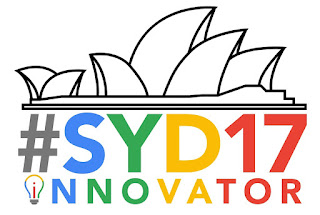
Nice post! We are trying to encourage our staff to take more control of their Professional Development. The days of bringing the whole staff into a room for a sit-and-get should be behind us. Our district has been allowing our exploratory teachers and specialists to use inservice time for their own personalized PD. They love it! I'm hoping that core teachers will soon be allowed this same privilege.
ReplyDeleteJoining this discussion, I believe many students often struggle with balancing coursework, projects, and personal responsibilities. At times, the workload can feel overwhelming, making it difficult to manage deadlines effectively. That’s where a university assignment help expert becomes valuable, as they can guide students with structured solutions, proper formatting, and academic accuracy. Such support not only reduces stress but also enhances learning by showing practical approaches to complex topics. It’s important, however, for students to use these services responsibly, as a reference for better understanding, rather than a substitute for their own academic effort and critical thinking.
ReplyDelete