After a lot of thinking, I finally decided to take the leap this summer and move the fiction section of my elementary library from the traditional first-three-letters-of-the-last-name organization to a genre based organization. Now that the project is almost complete, I cannot wait to get the kids back in the library so I can show them!
Deciding Factors
There are many reasons individual teacher librarians might choose to genrefy their library. For me, I was driven to start with the fiction section because I've noticed an alarming drop off in students checking out books by the time they get to fifth grade. This drop off could be for any number of reasons: increased activities after school, loss of interest in the materials they see on the shelf, lack of time, or they could be overwhelmed by book after book organized by letter. I realized, too, that although my 3-5 graders don't ask for "funny" books or "animal" stories, they seem to get stuck on certain types - Diary of a Wimpy Kid, Bone, Big Nate, etc. I have also observed that at times when the more popular titles aren't available for checkout, kids will simply go without checking something out entirely, or just randomly grab something off a shelf while on the way to the circulation desk. Additionally there has been increase in awareness about the different genres since we have adopted a new ELA textbook series, and students are much more knowledgeable about their likes and dislikes when it comes to genres.
With those reasons in mind, and after consistently hearing about how genrefication increased circulation for multiple school libraries through twitter chats, blog posts, and state listserv discussions, I couldn't think of a good reason not to try it.
The Big Weeding
I admit, my process was a bit scattered as a jumped into this. I probably could've read a lot more about the how to process, but I had a big picture in mind, and I really just went for it - fairly aggressively.
Before I even picked my genres, I started by doing a fairly heavy weeding of the fiction section (everything that hadn't been checked out in 5 years was ditched). As I was looking over my reports to weed, I realized that there were many award winners that weren't getting circulation. I have a hard time pitching books in good condition that have won awards, but admittedly, I don't know off the top of my head every book that has ever won an award, and our collection wasn't clearly marked, neither in the catalog nor on the shelves. So, in a split second decision, I just began frantically pulling the "Award Winners".
If I wasn't fully committed before pulling all those books, I admit that grabbing those books off the shelf helped solidify in my mind that this was going to be a good decision. Having a whole section to be able to point to and say "Hey kid, a whole committee said that those books are awesome" is kind of a cool thing to think about.
Of the entire process, pulling the "Award Winners" took the longest. I cross referenced my catalog to lists of award winners - Newbery, National Book, Printz, Kentucky Bluegrass Award, Coretta Scott King - and searched by title just to be safe. Once the "Award Winners" were safely on a cart I was able to weed without worry.
Picking my Sections
Once my shelves were looking trimmer, I knew I could sit down and focus on what sections - besides Award Winners I was going to use. I took a look at a few blog entries on the topic. Tiffany Whitehead's (@librarian_tiff) post on the Mighty Little Librarian [here] was especially helpful. After looking through genre stickers on Demco, throwing out questions on Twitter, and consulting with my part time aide, Jayne, I opted for the following categories:
- Award Winners
- Adventure
- Animal Stories
- Fantasy
- Graphic Novels
- Historical Fiction
- Humor
- Mystery
- Realistic Fiction
- Scary
- Science Fiction
- Sports
I opted to add a genre sticker to the spine of each book. I've seen some examples of color coding, but for me the genre sticker in the fiction section made the most sense. I also liked the selection of genre stickers I had to choose from, and felt it would really help the kids visually to see stickers with the section names on them.
Let the Stickering Begin
Being a big picture kind of girl, I sometimes overlook details. I just started sticking all the genre stickers on right above the call number, thinking it would be easier when sorting and filing. The result is a little messy looking I guess. I REALLY wish I would've added the genre stickers to the tops of the spines like Shannon Miller did at The Library Voice. Read about how she got started [here].
If I was unfamiliar with a book, and/or couldn't readily choose a genre for it, I selected genres based first on cataloging information located on the back of the title page. If nothing was there, I read a little from the back cover or flap to see if words like "adventure" or "mystery" stood out, if not, I checked the catalog or looked online by searching the title and "genre". Kind of a no-brainer, I guess, and there's probably an easier way, but I moved through stickering fairly quickly using this method. (By fairly quickly I mean I stole a few hours here and there over the course of about a month to get this done).
A Movable Collection
Even if I didn't read Miller's post before I stickered all those books I am SOoooo grateful that I read it before I started physically moving books and electronically moving data around in Destiny.
I was really reluctant to make new call number stickers and change the call numbers, to include new genre based prefixes, mostly because of the time involved, but also because if the kids don't like this after a year, I'll need to rethink the value. Thanks to some good advice from Carolyn Vibbert (@carolynvibbert) and Sharon Carter (@SharonCarter63) on Twitter I felt OK about not making all new call number stickers. Instead, I was ready to add sublocations to the copy records. That's where Miller's post really came in handy.
Had I not read "It's Time! We Are Moving our Fiction into Genre Neighborhoods", I never, in a million years, would have thought to add categories to the records also so that I could add visual search categories. I didn't even really know you could modify the visual search page! As I was gearing up to physically move the books, it also didn't occur to me that it might be better to put genres together based on interest and relationship versus alphabetical order.
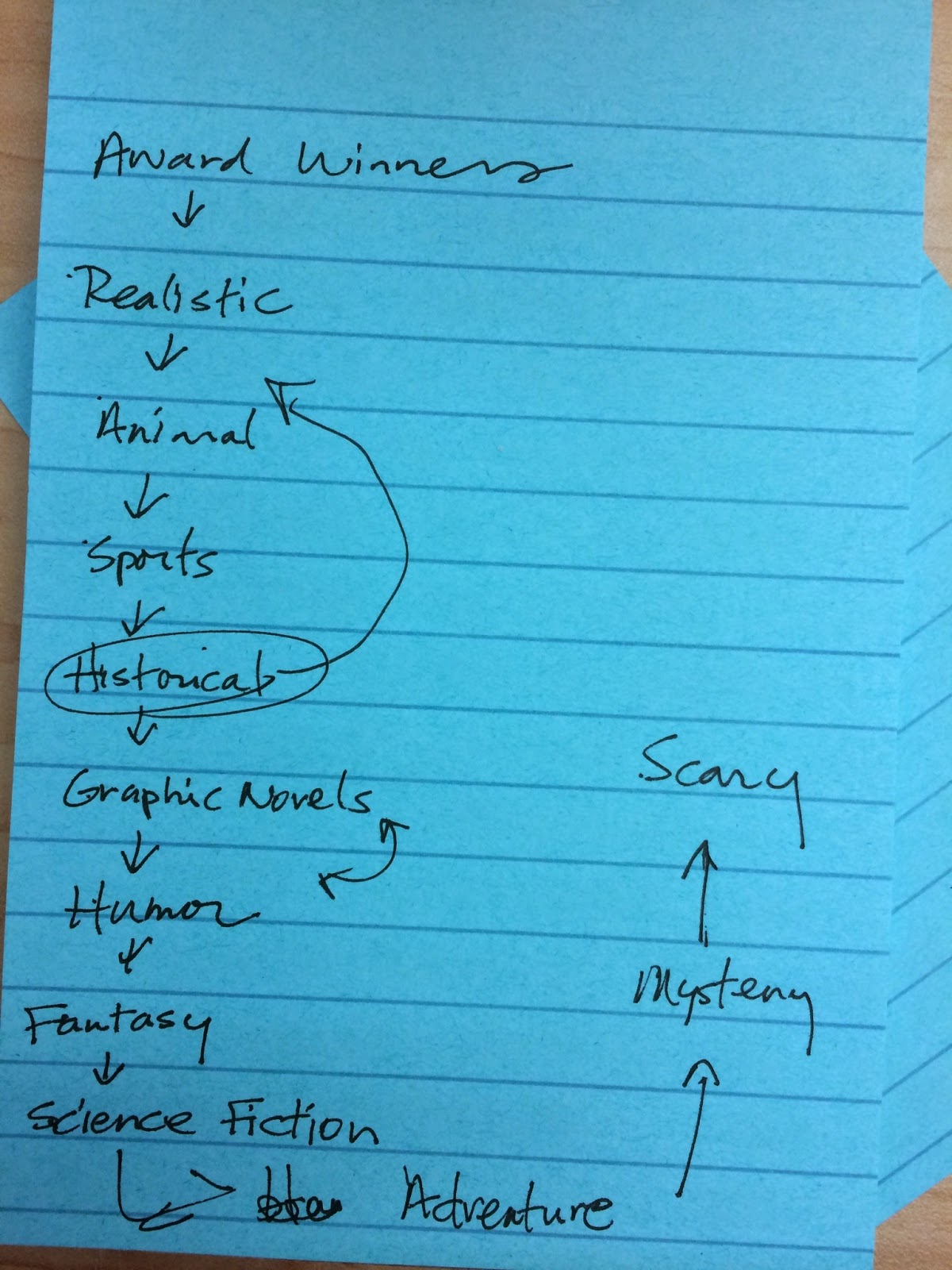 After reading Miller's post, I sat down and planned out the order of my sections. I settled on the following order:
After reading Miller's post, I sat down and planned out the order of my sections. I settled on the following order:- Award Winners
- Realistic Fiction
- Historical Fiction
- Animal Stories
- Sports Stories
- Humor
- Graphic Novels
- Fantasy
- Science Fiction
- Adventure
- Mystery
- Scary
I grouped Realistic, Historical, Animal and Sports close together because in my mind they often have a strong realistic connection. Kids who check out a lot of Humor books also tend towards the Graphic Novels. There's also often a connection between Fantasy, Science Fiction and Adventure - with Adventure being sort of a bridge into Mystery and Scary. So, after some small adjustments in the overall organization I'm pretty happy with the flow. Within each of these sections, books are then organized in alphabetical order by the author's last name.
With my plan in place I started putting books on carts, and sliding things around to make room.
Cataloging Changes: Overview
For each section I did the following in Destiny:
- Created a Copy Category for each genre in Destiny
- Created Subsections for each genre in Destiny
- Updated Copies through an Individual Update simultaneously for Category and Sublocation
- Create a Visual Search for each Category/ add picture of genre sticker for the icon
From start to finish, the cataloging (along with physically moving the books) took about two days.
How to Create a Copy Category in Destiny
After you log in to Destiny follow the steps below to create your genre copy categories:
- Click on Catalog
- Library Search
- Copy Categories
- Enter the name of your category - it helps to match your genre category to whatever it says on your genre stickers if you used those.
- Check to make sure the "restricted" box is NOT checked
The video before will show you the process:
How to Create a Sublocation in Destiny
To create sublocations, you will need to search for a title, then click on it to view the title details.
1. Choose the Copies Tab
2. Choose the edit icon
3. Scroll to the bottom of the page and next to where it says "Sublocation" press "Other"
4. Enter all of your Sublocations - it helps if they match your genre stickers, if you choose to use stickers
5. Select the sublocation for that book and press save
Here's a video to show what I mean:
How to Add Sublocations and Copy Categories to Copies
If you choose not to change actual call numbers, like I did, you will need to update records in Destiny to reflect the physical changes you made. In order to identify where each book is in your new genrefied library, you will want to add sublocations to the records so that you can find the books on the shelf and create searchable lists for students. To do that, you're going to need to add the sublocations and copy categories you created to every title.
This is where you need to really get physical and start pulling your genre stickered books according to genre. Once you have all the books for a particular genre on a cart, you can begin scanning them to add the sublocation and copy category.
To update copies for categories and create sublocations do the following (you have to already have created your sublocations and copy categories before doing this step):
1. Click on the Catalog Tab
2. Choose Update Copies on the left side of the screen
3. Choose the Individual Update tab
4. Select Sublocation under the drop down menu under the copy box
5. Choose the genre from the drop down box that appears
6. Select Category from the second drop down box
7. Choose the genre from the drop down box that appears
8. Begin scanning barcodes - copies will automatically update after each scan
This video will show the process:
1. Click on the Catalog Tab
2. Choose Update Copies on the left side of the screen
3. Choose the Individual Update tab
4. Select Sublocation under the drop down menu under the copy box
5. Choose the genre from the drop down box that appears
6. Select Category from the second drop down box
7. Choose the genre from the drop down box that appears
8. Begin scanning barcodes - copies will automatically update after each scan
This video will show the process:
Creating your Visual Searches
The last big thing I did in the cataloging process to this point was to create visual searches for each of my genres. Shannon Miller's post was a huge help for this. I had no idea how to work with the Visual Search customization process - and let's be honest, if I hadn't read her original post, I never would've thought to do this.
You can see some awesome instructions on Miller's post "Reorganizing the Fiction Section Within Our Library and Destiny's Visual Search Too".
I put together a final how-to video to show how to do it.
What's left?
With all of the big moves complete, now I'm on to the creative piece. To help my kids adjust to the big change I'm working on signage, section dividers and am already planning my introductory Powtoon to show kids how to browse the shelves and locate a book after looking it up in Destiny. When I've got this PR piece done, I'll be sure to write about what I did.
I have to admit, the genrefication bug has fully taken over my brain, and depending on the reaction of the kids, I'm fairly sure I'll be shopping for genre stickers for Everybody books before Winter Break:)
Have you genrefied your library? What advice would you give? Is there an easier way - especially now that I have picture books on the brain?




This is an idea i've played with. Thanks for all the detailed instructions. I am interested in how your students react, especially your 5th graders!
ReplyDeleteThanks! I'll be sure to share the kids' reactions:)
DeleteExcellent post! I dipped my toe into genre shelving at my last two schools, but never went whole hog. I had a Clifford section, Dr. Seuss section, How-to section, and some series sections (Magic Treehouse, Harry Potter). So helpful for the kids!
ReplyDeleteI found some great shelf markers on demco for just that kind of sectioning off! I think I'm going to work through that this year!
DeleteHello,
ReplyDeleteWe have done all the changes on Destiny for our Fiction section but when a student looks up an author or title, it doesn't give them the Genre location as we haven't changed the call number. Do we need to do this or is there something we should change on Destiny? Thanks Lee
Hello,
ReplyDeleteWe have done all the changes on Destiny for our Fiction section but when a student looks up an author or title, it doesn't give them the Genre location as we haven't changed the call number. Do we need to do this or is there something we should change on Destiny? Thanks Lee
I had to create both a copy category and a sub location in destiny for it to show up in the search. If it doesn't show up with both those things- you may have to see if Follet can help?
DeleteAs an initial setup, should we perform an inventory prior to scanning them into sublocations?
ReplyDeleteIt would probably be a good idea to do that. That way you'll be able to mark things lost. Although you may be able to run a report that shows materials without a sub location.
DeleteThis comment has been removed by the author.
ReplyDeleteDid you provide a link to download the VHS case shelf markers? I love these and would like to use them:)
ReplyDeleteI had a link to the word clouds in another post - but I'll send you the link to the VHS shelf markers:)
ReplyDeleteThis does not prepare students who choose to go to college. I realize you are in an elementary school but they need to be taught from that level on how to properly find information. The number of students reading for pleasure drops considerably from elementary to high school. It has nothing to do with the classification of the fiction in the library but more to do with the demands placed on students both in and out of school as they age. By genre-fying the collection you are dumbing down the search process and doing a disservice to the students. They are going to expect all libraries to be classified in such a manner as they move from elementary school to college and I can assure you when they get to college and ask one of the librarians(who classify in LC, a much more complex method of classification than DDC will ever be)where the history books are they will be treated in such a manner that they will never want to set foot in a library again and you have turned them off to libraries for life. Genrefication is a cop out. Students need to be taught how to properly find information and if it makes them actually have to think, all the better. Go to Demco and buy the genre labels for the spine then file the books in proper DDC order so that you can better prepare your college bound students for that time in their lives.
ReplyDeleteGenrifying is for fiction books. It doesn't reclassify non-fiction which are shelved by DDC. Students still will need to know the DDC and how to find nonfiction titles. DDC already genrifies. Placing fiction texts on the shelves in this manner actually makes it the shelving process more like DDC than ever before.
DeleteI get that this was posted years ago, so the author of this comment will probably never read my reply, but in regards to the comment, "I can assure you when they get to college and ask one of the librarians ... where the history books are they will be treated in such a manner that they will never want to set foot in a library again," that is on the librarian at the college. If ANY librarian makes ANY person feel as though they do not want to return, they should find a new career. It is our job as librarians to help all who enter the library to find what they are looking for, show them how to do so themselves, and make them feel welcome. If you treat your patrons like garbage, you'll be left with none. Perhaps that's why YOUR students don't want to visit YOUR library. Mine go out of their way to visit this one.
DeleteI started changing the copies in Destiny by adding a sublocation but I didn't think about adding a category and setting up a visual search so that students can find them. Brilliant! I'm very excited to get going on this as I get questions all the time like "Where are the scary books?"
ReplyDeleteAs an elementary school librarian, I feel it's my job to get kids excited about reading and I think mixing things up by genrefying my fiction booksis a great way to do that.
This was soooo helpful!! Thanks for posting this.
ReplyDeleteHi, In my school library, we are dipping our toe into the genre-fication process. We are color coding our book spines as you suggested so that students can more easily search for a genre based on sticker color without physically moving the books around to genre specific sections. Is there a point in your process above where we should stop in Destiny before having to physically move the books around in the library. I am wondering that after following all of these steps to make the library genre friendly, would you have to physically move the books to specific sections? Please advise! Thank you
ReplyDeleteBe that as it may, what are the natural effects of developing cotton, and how might we go with sure our style decisions are not annihilating our planet? Click here Master Tuna
ReplyDeleteThe cma usa course details subjects including budgeting and forecasting, cost management, performance management, and financial reporting. The awareness of trends in the world economy and how they affect enterprises is another benefit. With this certification, individuals can develop the self-assurance needed to work in a variety of accounting-related professions.
ReplyDeleteThis comment has been removed by the author.
ReplyDeleteDigital Marketing Course in pitampura
ReplyDeleteDigital Marketing institute in pitampura